Use a powershell script on your SCCM server to easily import your Device Collections based on OUs and then they will stay in "sync" based on your schedule.
Example OU Structure

Example Device Collections that are created

Example Schedule
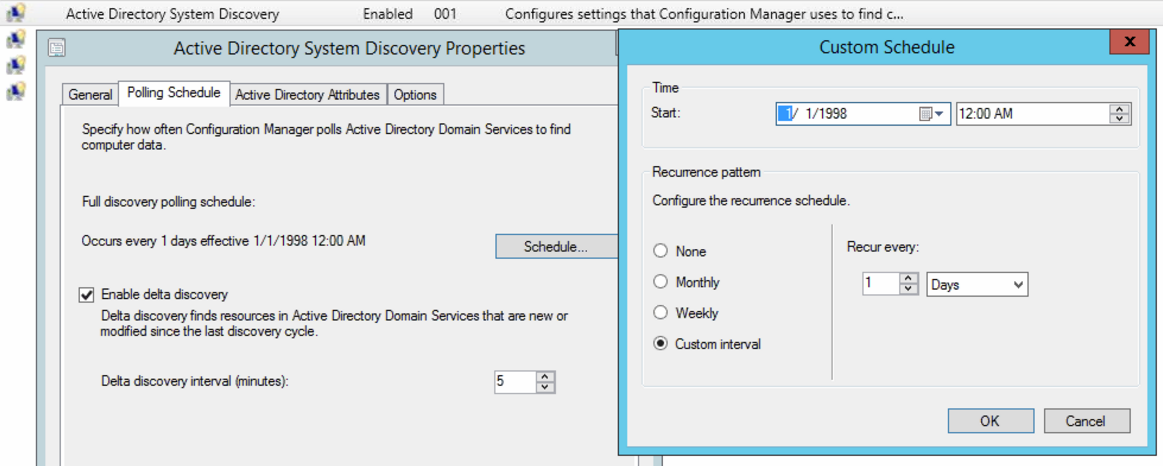
The PowerShell Script
<#
Use at your own risk! But Zimco has never had it do anything bad.
Original Script by Kaido Järvemets from http://cm12sdk.net/?p=1371
Edited to include code by Ed Wilson from http://blogs.technet.com/b/heyscriptingguy/archive/2014/02/28/use-wmi-and-powershell-to-create-collection-query-rules.aspx
Edited for K-12 Education customizations by Zimco SCCM Gurus http://www.zimco.net/ - 2016
#>
# Edit these paramaters to align with your K-12 school district.
Param(
$StartOU = 'OU=BaseOU,DC=domain,DC=local',
$SiteServer = $env:COMPUTERNAME,
$SiteCode = '001', #Must be a string
$ReverseOUFriendly = 1, #Enter 1 if you'd like to reverse the description - Jon Joles Recommends it!
$ReverseOuFriendlyPrune = "local-domain-BaseOU-" #Redundant description to prune off - Jon Joles Recommends it!
)
# PLEASE NOTE - If the Collections don't import in the format you'd like
# the first time you can always delete them in SCCM and reimport. #RetryFriendly :)
# Successive runs will only import new OUs.
$Search = [ADSISearcher]"(|(ObjectClass=organizationalUnit)(ObjectClass=Container))"
$Search.SearchRoot = "LDAP://$StartOU"
$Search.SearchScope = "OneLevel"
$Result = $Search.FindAll()
Function Get-OUChildOUs
{
PARAM(
$DN
)
$SearchSubOUs = [ADSISearcher]"((ObjectClass=organizationalUnit))"
$SearchSubOUs.SearchRoot = $DN
$SearchSubOUs.SearchScope = 'OneLevel'
$SecondResult = $SearchSubOUs.FindAll()
If($SecondResult.Count -ne 0){
foreach($item in $SecondResult)
{
Set-CollectionQueries -OU $Item.Properties.distinguishedname
Get-OUChildOUs -DN $Item.Path
}
}
}
Function Set-CollectionQueries
{
PARAM(
$OU
)
$OUfriendly = (($OU -replace 'OU=') -replace 'DC=') -replace ',', '-'
$OUsplit = $OUfriendly.split('-')
if($ReverseOUFriendly -eq 1)
{
$OUfriendlyArr = $OUfriendly -split '-'
[array]::Reverse($OUfriendlyArr)
$OUfriendly = $OUfriendlyArr -join '-'
$OUfriendly = $OUfriendly -replace $ReverseOuFriendlyPrune, ""
}
$CollectionExists = GWMI -ComputerName $SiteServer -Namespace "ROOT\SMS\Site_$($SiteCode)" -Class 'SMS_Collection' -Filter "Name = '$($OUfriendly)'"
If (!$CollectionExists.CollectionID)
{
$OUquery = $OUsplit[$OUsplit.count - 2]+'.'+$OUsplit[$OUsplit.count - 1]
$i = $OUsplit.count - 3
While ($i -ne -1)
{
$OUquery = $OUquery+'/'+$OUsplit[$i]
$i--
}
$CMCollection = ([WMIClass]"root\sms\site_$($SiteCode):SMS_Collection").CreateInstance()
$CMCollection.Name = $OUfriendly
$CMCollection.Comment = "Direct descendants of $($OUfriendly)"
$CMCollection.LimitToCollectionID = 'SMS00001'
$CMCollection.RefreshType = 4
$CMCollection.Put()
$CMRule = ([WMIClass]"root\sms\site_$($SiteCode):SMS_CollectionRuleQuery").CreateInstance()
$CMRule.QueryExpression = "select * from SMS_R_System where SMS_R_System.SystemOUName = '$($OUquery)'"
$CMRule.RuleName = $OUfriendly
$CMCollection.AddMembershipRule($CMRule)
$CMSchedule = ([WMIClass]"root\sms\site_$($SiteCode):SMS_ST_RecurInterval").CreateInstance()
$CMSchedule.DaySpan = '1'
$CMSchedule.StartTime = [System.Management.ManagementDateTimeConverter]::ToDmtfDateTime((Get-Date).ToString())
$CMCollection.RefreshSchedule = $CMSchedule
$CMCollection.Put()
$CMCollection.RequestRefresh()
}
}
Foreach($item in $Result)
{
Set-CollectionQueries -OU $Item.Properties.distinguishedname
Get-OUChildOUs -dn $item.Path
}
# Pause to allow for viewing of any errors when clicked to run.
pause
